Octoblu / Meshblu OAuth
Getting Started
OAuth allows your application to make authenticated requests on behalf of a user.
You will need to register your application with Octoblu to get started.
Example Server
Checkout octoblu/octoblu-oauth-server-example for a working example using Octoblu OAuth.
Register an Application
To register a new OAuth application with Octoblu, first you will create an OAuth device.
Visit the Things page to add a new Thing. Select OAuth Application.
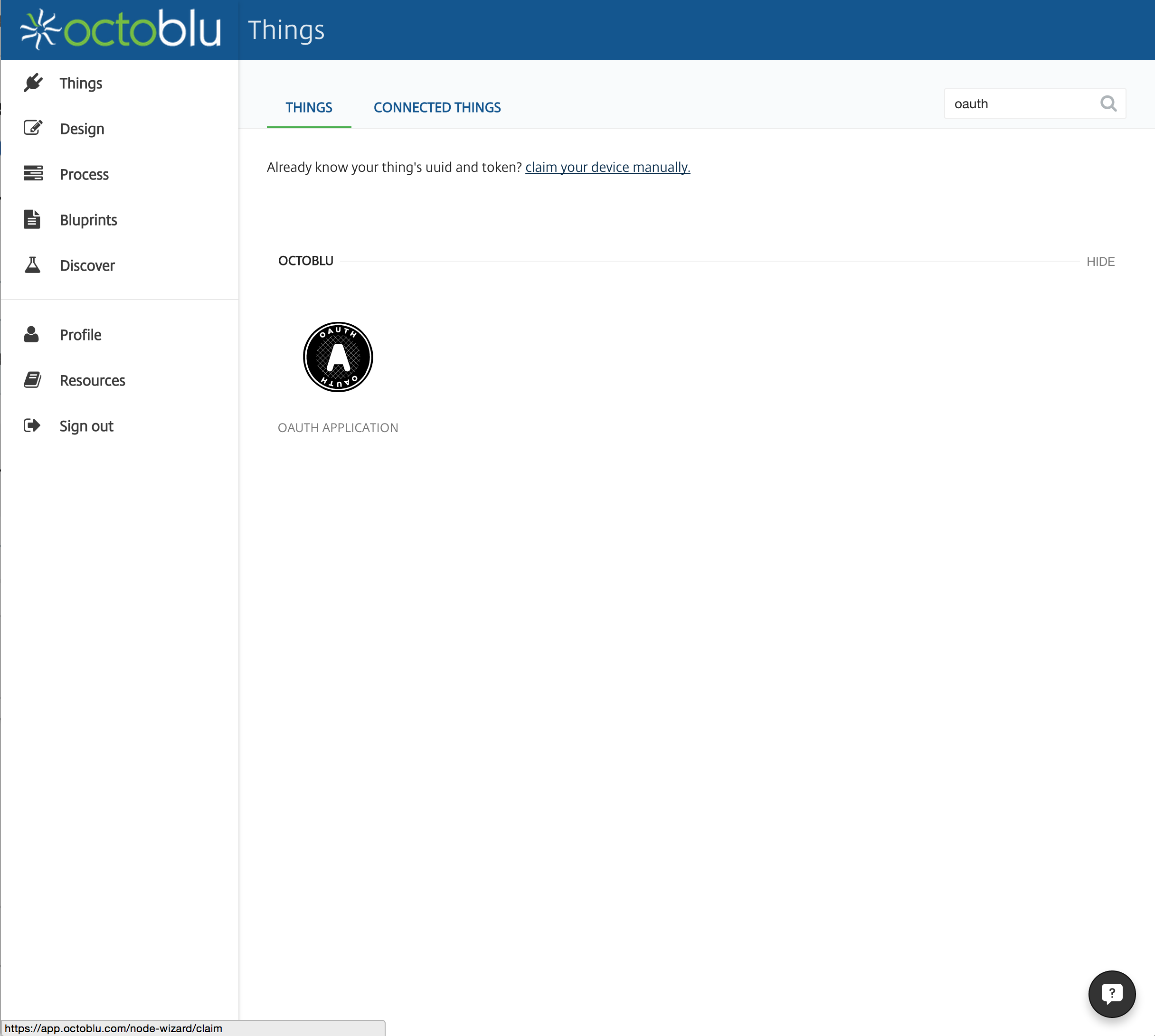
Give your OAuth Application a name, this is for your reference and will not be shown to your users.
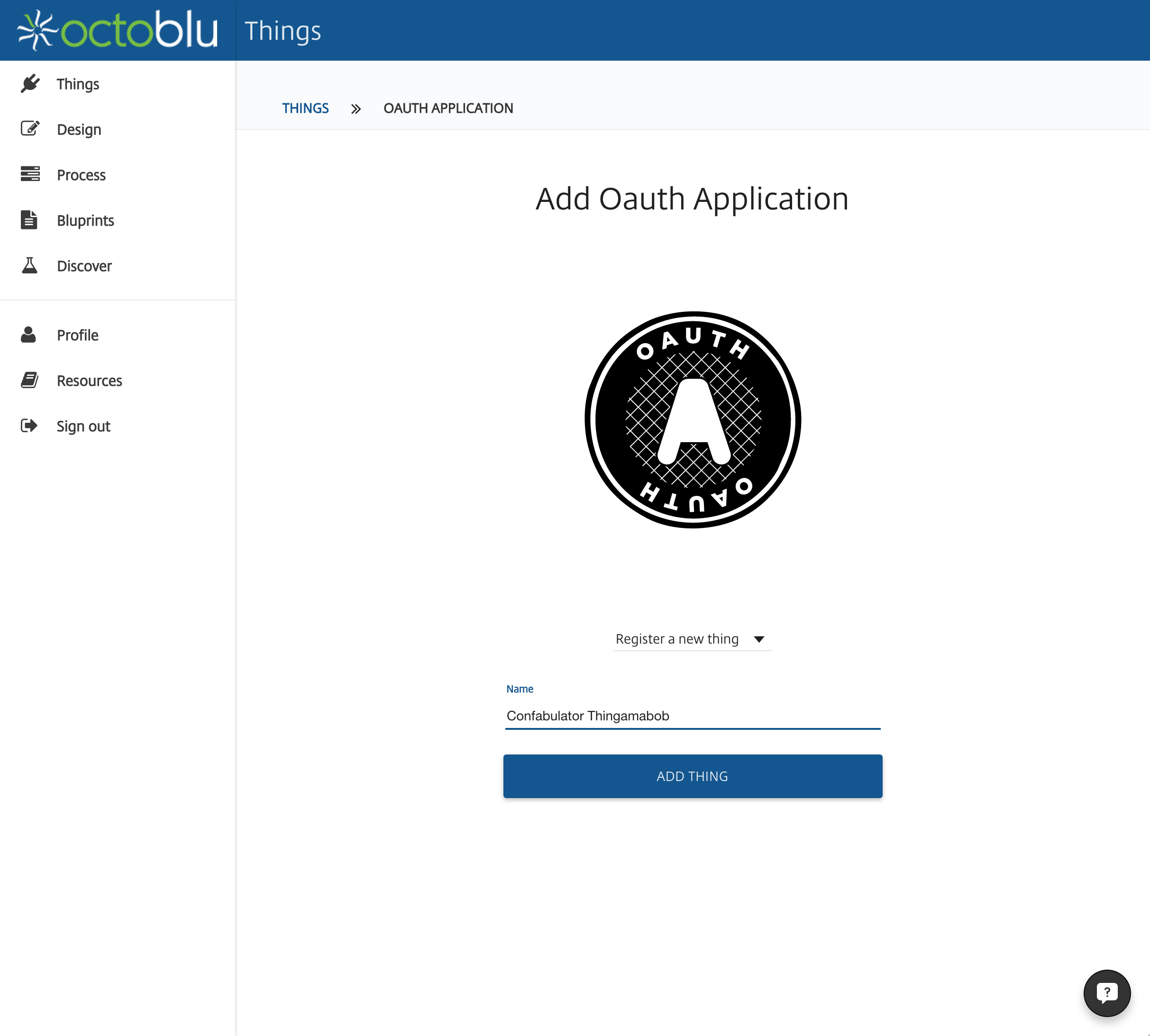
Fill in the properties. name and imageUrl will be shown to your users. callbackUrl must match the callback URL provided in the OAuth request.
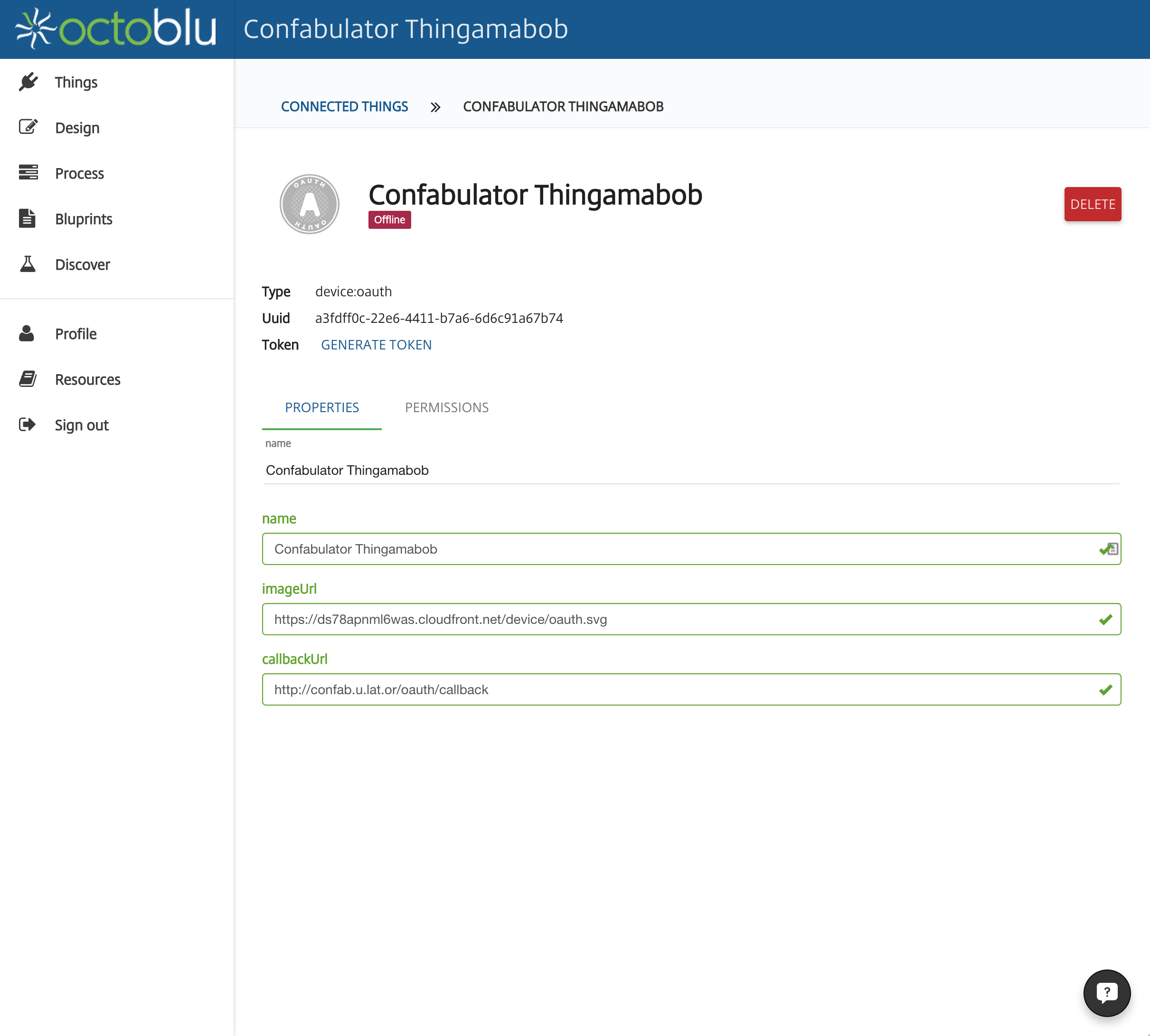
You will need the UUID and Token for your application. Click Generate Token to get a new token.
The UUID will be your Client ID and Token is your Client Secret.
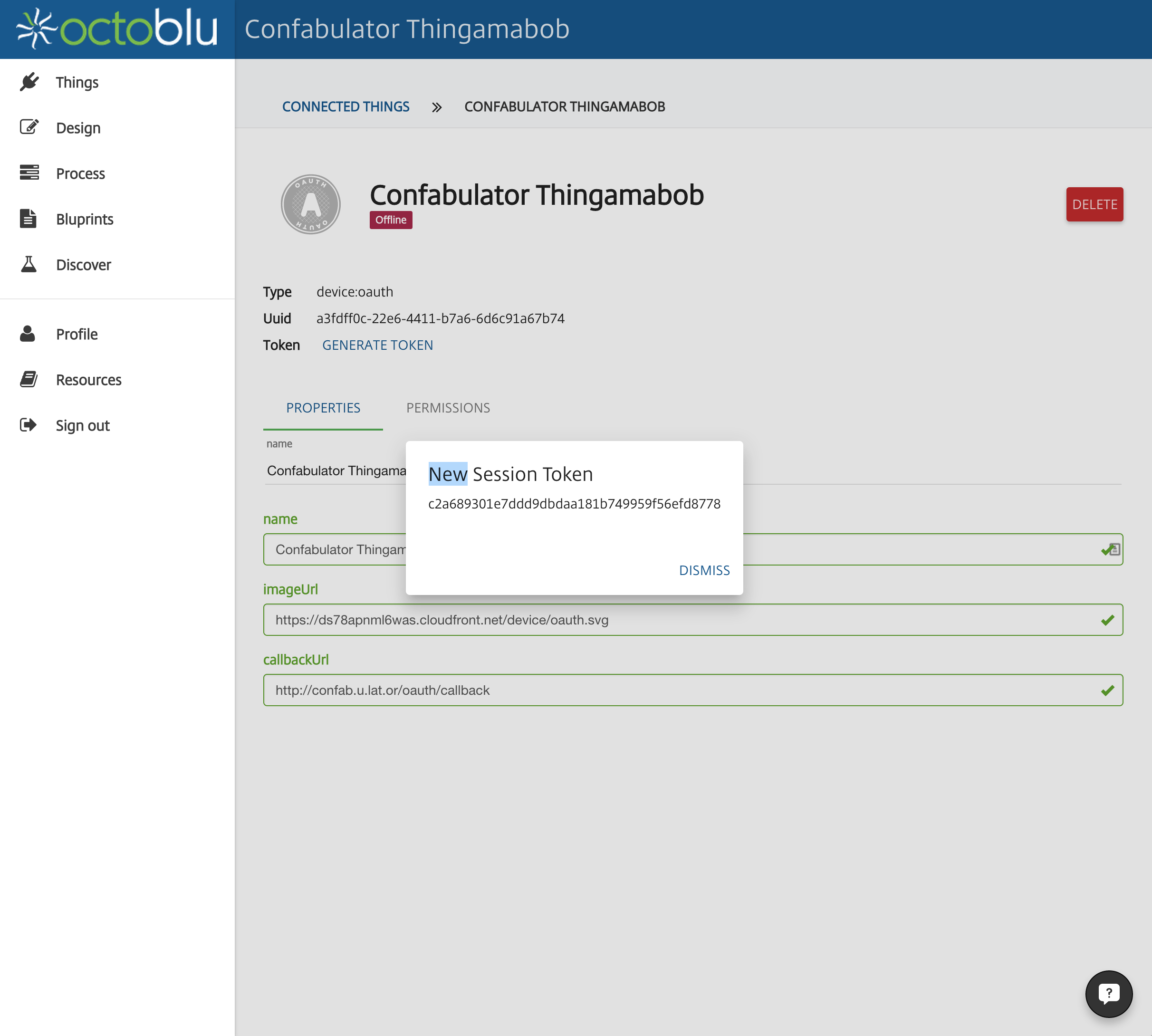
In order for a user to OAuth with your application, you must allow it to be discoverable by Everything.
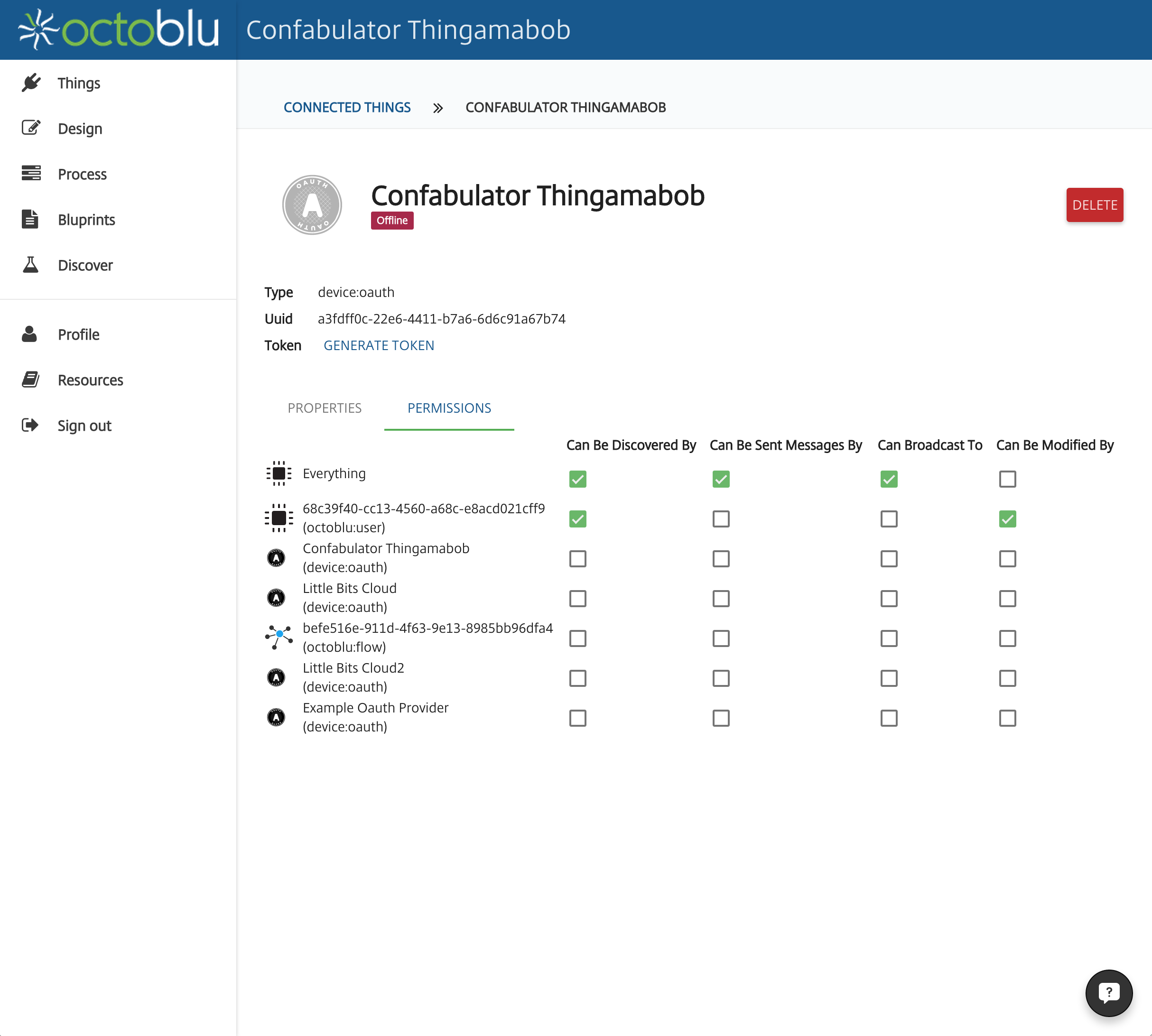
OAuth Request
All Octoblu OAuth requests are made using https://oauth.octoblu.com/.
/authorize
This endpoint takes the user to app.octoblu.com to authorize your app and redirects back with either a 'code' or 'token'.
| Name | Type | Description |
|---|---|---|
| client_id | string | The Client ID (UUID) you received when you created your application |
| redirect_uri | string | The callbackUrl you entered when you created your application |
| response_type | string | code or tokenNote: Returns base64 'code' or 'access_token' |
/access_token
Octoblu will redirect back to your application with a temporary code. Use this to exchange for a token.
| Name | Type | Description |
|---|---|---|
| client_id | string | Required. The Client ID (UUID) you received when you created your application. |
| client_secret | string | Required. The Client Secret (Token) you received when you created your application. |
| code | string | The code you received from Octoblu |
| redirect_uri | string | The callbackUrl you entered when you created your application |
| grant_type | string | Required. Supports authorization_code, client_credentials, or refresh_token |
Response
access_token=e72e16c7e42f292c6912e7710c838347ae17=
Using the token
curl -H "Authorization: bearer e72e16c7e42f292c6912e7710c838347ae17=" -H "Content-Type: application/json" https://meshblu.octoblu.com/v2/whoami
Redirect URIs
The redirect_uri parameter is required. The redirect URL’s host and port must exactly match the callback URL. The redirect URL’s path must reference a subdirectory of the callback URL.
callbackUri: http://example.com/some/path
GOOD: http://example.com/some/path
GOOD: http://example.com/some/path/subdir/other
BAD: http://example.com/path
BAD: http://example.com/some
BAD: http://example.com/
BAD: http://example.com:8080/some/path
BAD: http://oauth.example.com:8080/some/path
BAD: http://example.org
